Cowin Certificate Download | Covid Certificate Download – COVID-19 is one of the deadliest pandemics we have faced in the 21st Century. Earlier, the only way to prevent the spread of infection was to avoid human contact. But later, the vaccines were invented, and the free Vaccination Drive was launched nationwide.
People who were administered the Vaccine are issued Cowin Certificates as well. In this article, we will discuss the important aspects of the Cowin Certificate and the step-by-step process for downloading it. So, read the article carefully and follow the steps to download your Cowin Certificate if you have not downloaded it yet.
What is the Cowin Certificate?
During the Covid-19 pandemic, the Ministry of Health and Family Welfare launched a free vaccination drive nationwide. The people who got vaccinated can obtain the vaccination certificate as well. This certificate indicates that the person concerned has been vaccinated, and there are very few chances of him being infected with Covid-19. It contains information such as name, age, Aadhaar number of the person, date of Vaccination, name of the Vaccine administered, and the name of the vaccination centre.
Benefits of Cowin Certificate
Apart from the fact that the Cowin Certificate indicates that the person has been vaccinated, it also shows that there are very few chances of the person being infected with Covid-19.
- As a precaution, only vaccinated people are allowed to visit certain places so that there is less threat of spreading the virus. Also, the person vaccinated can meet other people without the fear of infection.
- Sometimes, people with a Cowin Certificate can skip additional testing requirements, quarantines, etc.
- Issuing a Cowin Certificate is also helpful in tracking the people who have been vaccinated.
Cowin Certificate Download Online
There are 3 methods of Cowin Certificate Download:
- Through Cowin’s official website
- Through the Arogya Setu app
- COWIN Certificate Download By Aadhaar Number
Cowin Certificate Download through Cowin Official Website
Cowin Certificate can easily be downloaded using the mobile number registered while applying for the COVID Vaccination. Given below is the step-by-step process to download the Covid Certificate.
Step 1: Visit the official website of COWIN by clicking on www.cowin.gov.in this link.
Step 2: Click on the “Register/ Sign In” tab on the upper right side of the homepage.
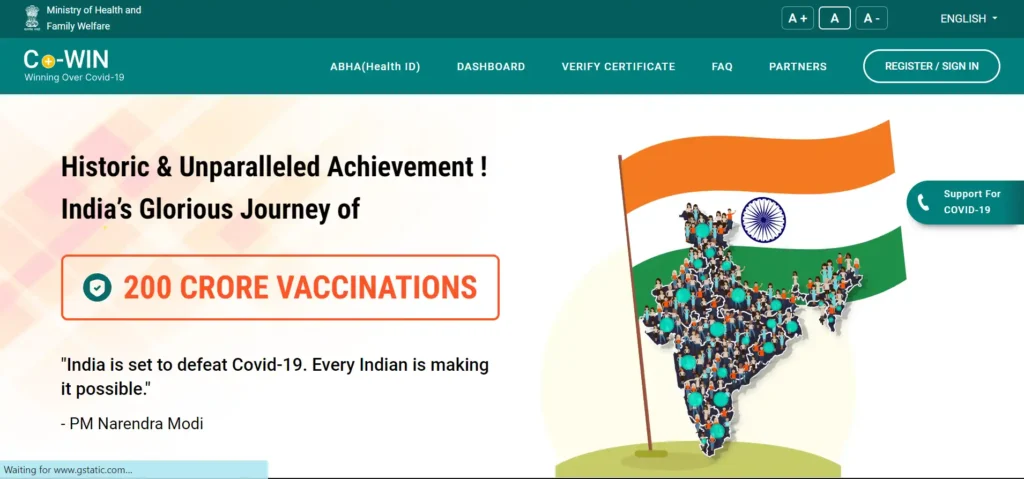
Step 3: Enter your registered mobile number and click the “Get OTP” button.
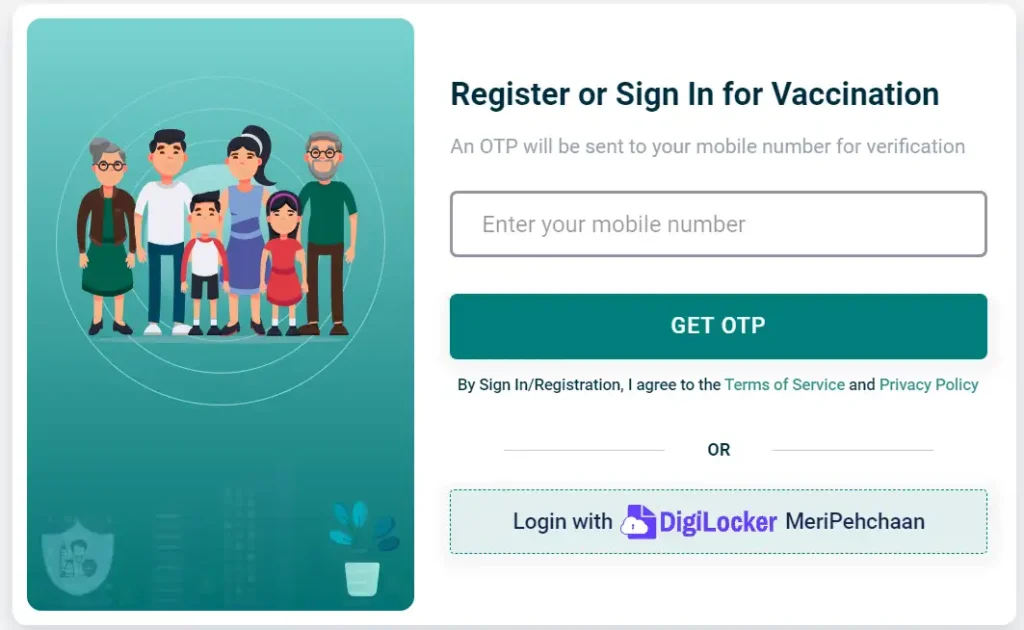
Step 4: Enter the OTP received on your registered mobile number and click the “Verify and Proceed” button.
Step 5: All the information regarding your Vaccination Dose 1 and Vaccination Dose 2, including the Vaccination centre and date, will be shown to you on your device’s screen.
Step 6: Look at “Dose 2” section and click the “Certificate” tab.
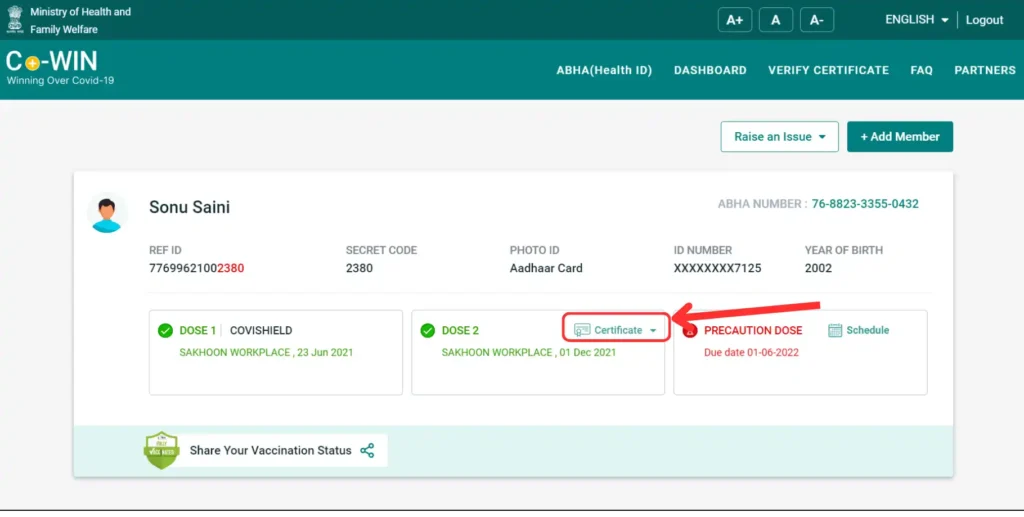
Step 7: Scroll the screen and click on the “Vaccination Certificate” tab. You will get two options. You can either download the Certificate or Save it to Digilocker.
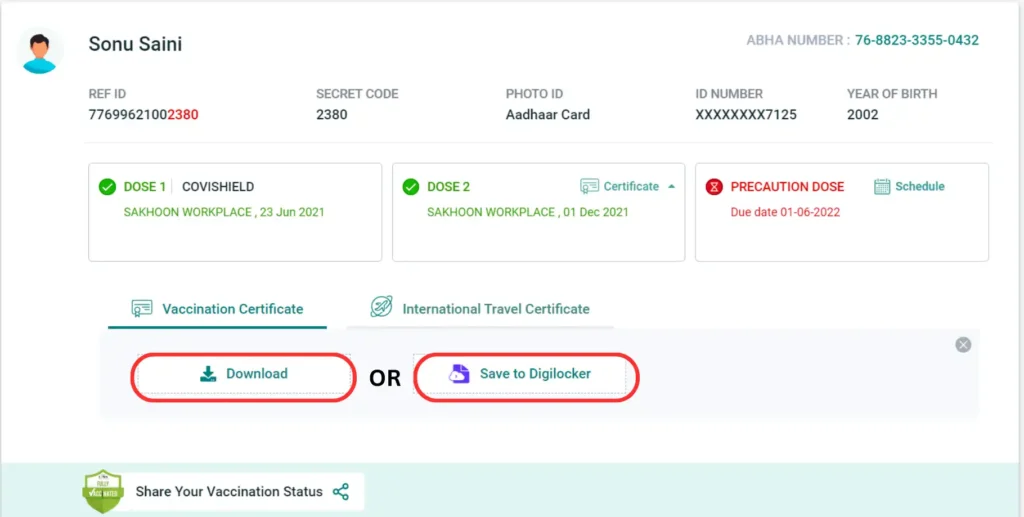
Step 8: Click the “Download” button to download the certificate to your device. If you have registered your number with Digilocker, click the “Save to Digilocker” button.
Step 9: Visit your device’s “Download” folder and open the downloaded file. You can now take out a print of your Cowin certificate.
Cowin Certificate Download through Arogya Setu app/ Vaccine Certificate Download
Cowin Certificate can easily be downloaded from the Arogya Setu app using the mobile number registered while applying for the COVID Vaccination. Below is the step-by-step process of Cowin Certificate Download using the Arogya Setu app.
Step 1: Visit the Google Play Store and download the “Arogya Setu App”. Install the app on your device.
Step 2: Select your preferred language. Click on the “Covid Vaccination” tab in the top right corner.
Step 3: Enter your registered mobile number and click the “Get OTP” button.
Step 4: Enter the OTP received on your registered mobile number and click the “Verify and Proceed” button.
Step 5: All the information regarding your Vaccination Dose 1 and Vaccination Dose 2, including the Vaccination centre, will be shown to you on your device’s screen.
Step 8: Click the ” ↓ “ Download button to download the certificate to your device. Open the downloaded file. You can now take out a print of your Cowin certificate.
COWIN Certificate Download By Aadhaar Number
One can download the Cowin vaccine certificate using an Aadhaar number as well. To download the Cowin vaccine certificate using your Aadhaar number, you should follow these steps:
Step 1: Visit the official CoWIN website https://www.cowin.gov.in/.
Step 2: Click on the “Sign In/Register” button.
Step 3: Click the “Sign In with DigiLocker Meri Pehchaan” option.
Step 4: Enter your Username and PIN and click the “Sign In” button. You can also Sign In using your Aadhaar Number and Digilocker PIN by selecting the “Others’ option.
Step 5: Enter the OTP received on the registered mobile number and click “Sign In.”
Step 6: After successful login, click the “Certificate” button on the top right-hand side of the page.
Step 7: Select the “Download Certificate” button next to the name of the person and click on either option from “Download” or “Save to Digi Locker”.
Step 8: If you save it to Digilocker, you can find it in your Digilocker account. If you choose to download it to the device, the certificate will be downloaded to your device as a PDF file.
Step 9: Open the “Download” folder on your device, and you will find your Cowin Certificate in PDF form. You can take a printout for further use.
Useful Links
Cowin Certificate Download Link:- http://www.cowin.gov.in
FAQs
Q. Is it necessary to remember the reference ID to download the Cowin Certificate?
Ans. No, it’s not at all necessary to remember your reference ID to download the Cowin Certificate. You can download it merely using your registered mobile number.
Q. How much time does it take to obtain a Cowin Certificate?
Ans. You can download the Cowin Certificate anywhere, anytime by yourself. It takes only a few minutes.
Q. How do you download the Cowin Certificate if someone has lost their registered mobile number?
Ans. If someone has lost their registered mobile number, they need to update their mobile number on the CoWIN portal then they can download the certificate.
Q. Is it possible to download a Cowin Certificate without an OTP?
Ans. No, entering the OTP received on a registered mobile number is necessary to download the Cowin Certificate.
Q. Can a person download Cowin Certificate without getting a dose of Vaccine?
Ans. No, the Cowin Certificate can only be downloaded after the person has received at least one dose of the COVID-19 vaccine.
Conclusion
In this article, we have discussed all the essential aspects of the Cowin Certificate and the step-by-step process to download the Cowin Certificate using Cowin’s official website and the Arogya Setu app. I hope this article is helpful for you. For more informative articles, please visit our website regularly. Please join our What’s App group and Telegram Channel for the latest updates.
