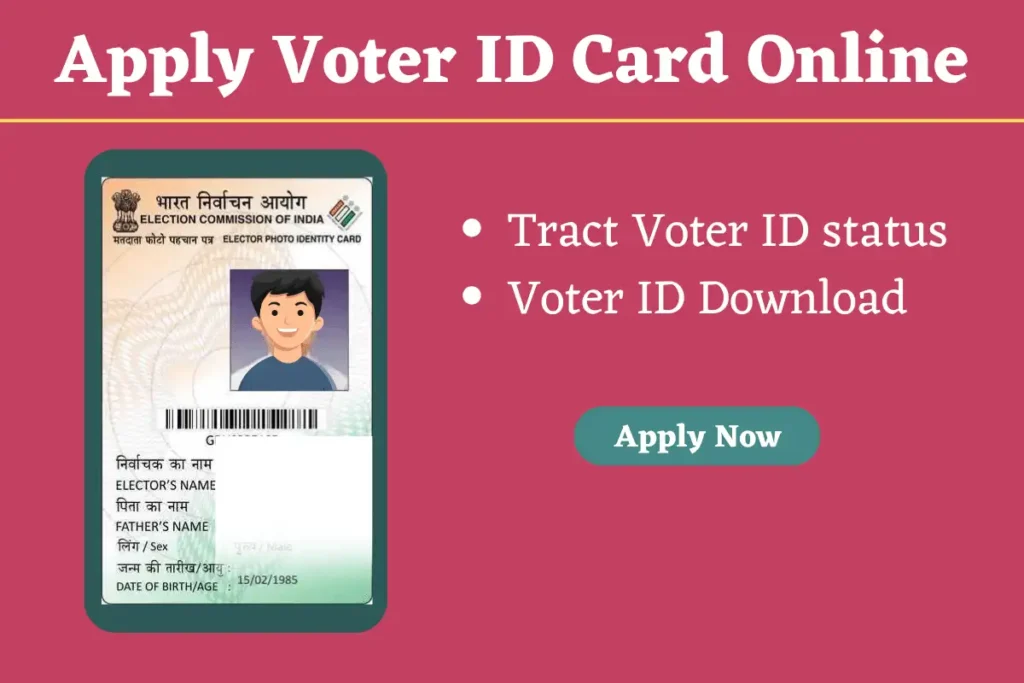Voter ID Card Download: For every Indian citizen, voting is a fundamental right. The Election Commission of India grants a Voter ID card (Pehchan Patra) to people who are eligible to vote in India. This card is also known as an elector photo identity card (EPIC).
Do you have your Voter ID? If not, what are you waiting for? You can apply for it online or offline. The Election Commission of India provides a Pehchan Patra to citizens who have applied for it if they are eligible. This card’s primary objectives are to increase electoral roll accuracy and help eliminate acts of election fraud. When people cast their votes, it also functions as identity evidence. In this article, you will learn more about voter ID.
What is a Voter Identity Card?
In August 1993, the Election Commission of India first introduced Voter ID cards to people who were eligible for voting. The idea was to promote electoral polls’ accuracy. Moreover, with such cards, so many voting frauds can also be curbed. Later, in 2000, the Commission introduced the Electors Photo Identity Card (EPIC) Program. Therefore, a Voter ID or EPIC is proof of identity provided by the Election Commission. This card is known by several other names, like voter’s card and election card.
The card has an EPIC Number or Electoral Photo Identity Card Number. The 10-digit alphanumeric EPIC number that contains both alphabets and numbers. It is a kind of voter’s unique identity which helps in exercising the right to vote in municipal, state, and federal elections. Anyone can vote with a valid Pehchan Patra. Today, India has more than 450 million registered Voter ID cards.
Uses of a Voter Card
It is a very important piece of documentation. The following states some of its uses:-
- The card helps in voter identification because it has a unique number and other demographic details. It is evidence of residence and identification.
- It is considered a confirmation that the person holding it is an eligible voter.
- Fraud reduction is a benefit of Voter Card since it enables tracking of votes.
- The card helps streamline the entire voting process.
- It is also used to apply for several government-funded schemes.
- It also promotes inclusivity in a country since anyone eligible can apply for one.
Voter Card Eligibility Criteria
The following are the criteria that applicants need to fulfill to get a Pehchan Patra:
- The applicant must be an Indian citizen.
- The applicant’s age must be more than 18.
- The applicant should have a permanent registered residency in India.
- The applicant needs to live in the constituency’s polling place.
Documents Required for Voter Card application
- One passport-size photo
- Birth Certificate
- Identity proof (any one of these)
- Passport
- Driving license
- PAN Card
- High school mark sheet.
- Photograph
- Address proof (any one of these)
- Ration card
- Passport
- Driving license
- Utility bill (phone or electricity).
Steps for Applying a Voter ID Card Online
Below are the steps for Voter ID apply online:-
Step 1: Visit https://voters.eci.gov.in/ – the Voters’ Service Portal’s official website.
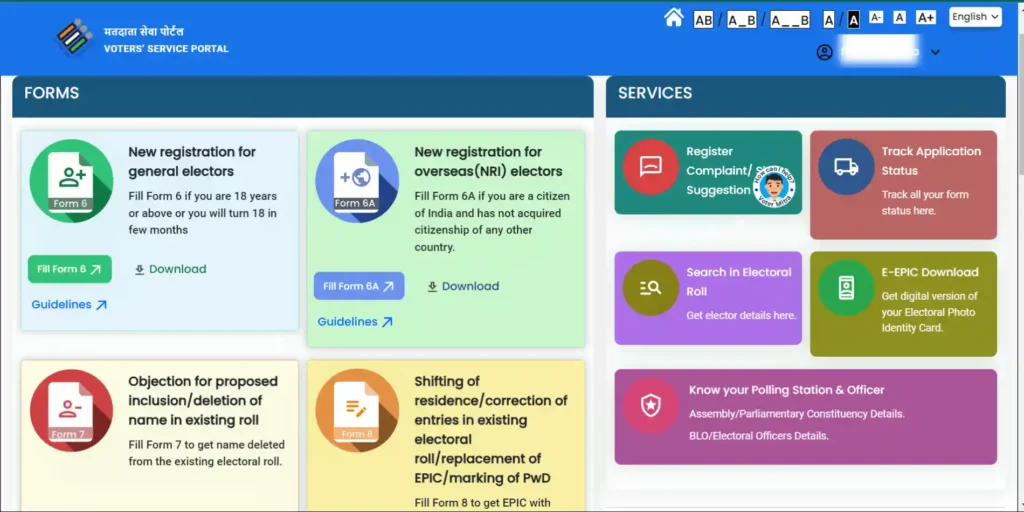
Step 2: You have to select your state, then the Chief Electoral Officer web page for your state will open.
Step 3: To create a new account, you will be asked for basic information such as your name, email address, phone number, and gender.
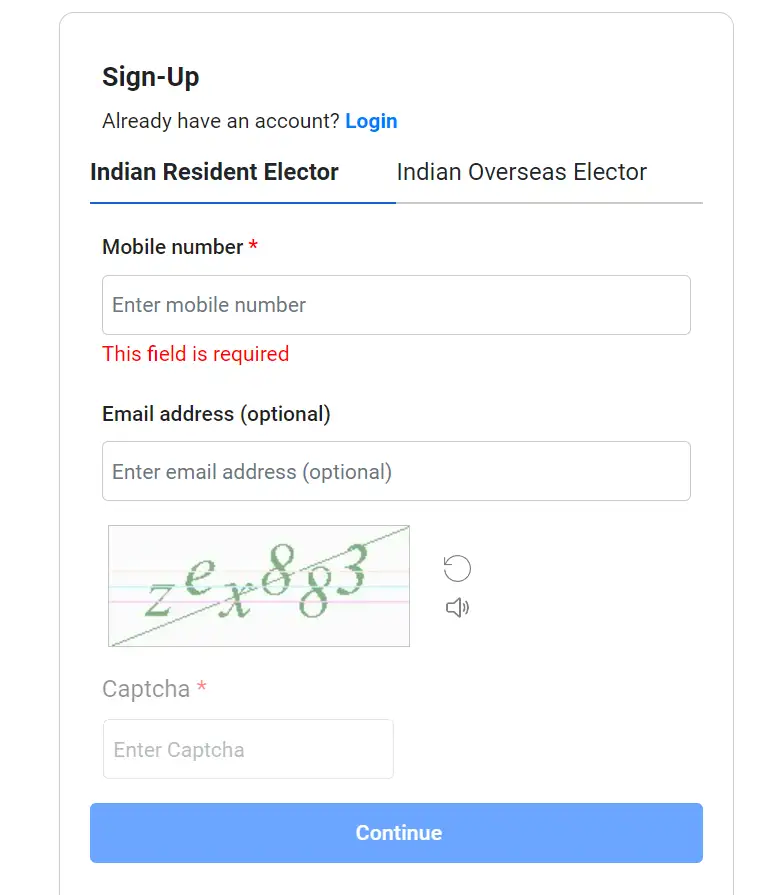
Step 4: Then, your login credentials will be sent to the email address; click on “Continue”.
Step 5: You will be asked to change your password for security reasons.
Step 6: Browse to the ‘forms’ part of the website and then click on “Fill Form 6” / “Fill Form 6A” (form 6a for NRIs) or print the form by downloading it.
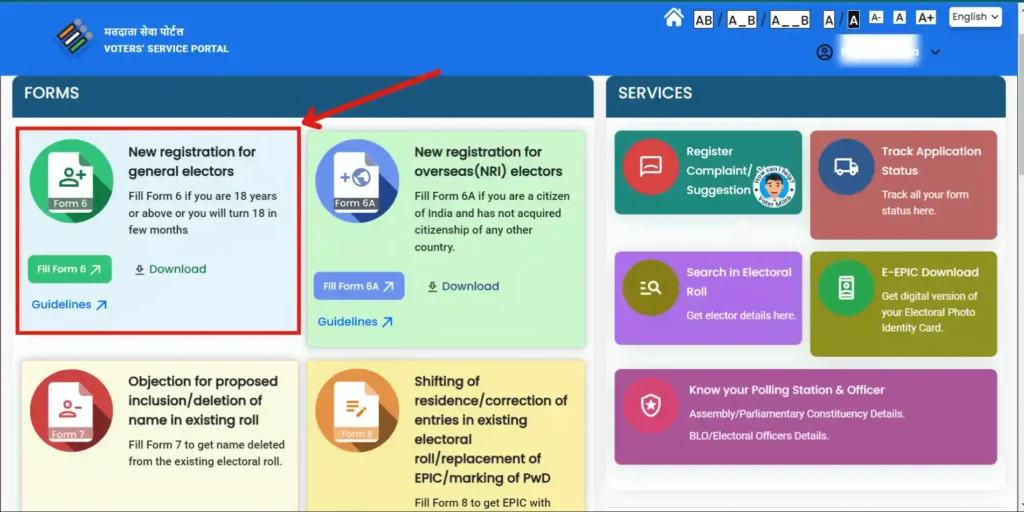
Step 7: Now, you can fill out the information like Personal Details, Contact Details, Aadhaar Details, Residential Address, etc. and click “Next”.
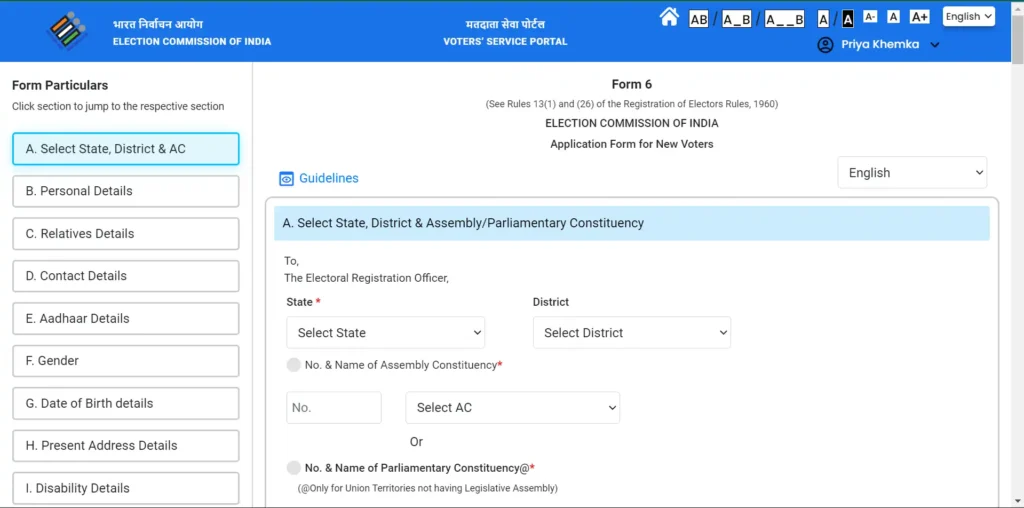
Step 8: In the next stage Upload all the required documents along with passport size coloured photo and Click “Next” button.
Step 9: Fill in “Declaration” form and Submit You Voter ID Card Application form.
Step 10: You will receive an email at the email address you submitted, which will contain a personal Voter’s ID page link.
Step 11: After submitting your application for a Pehchan Patra, it should arrive within one month.
Offline Application Process for a Voter ID Card
Applications for this card can be submitted offline by following these steps:-
- Applicants can visit the closest Electoral Registration Officer (ERO) office.
- They must fill out Form 6 or Form 8, providing the required information and attach the required self-attested documents.
- The application must be sent to the relevant officials for additional examination.
Voter ID Card Download Process
Follow the below-given step-by-step process for your Voter Card download:-
Step 1: Visit the official portal of Voter Services using this link: https://voters.eci.gov.in/.
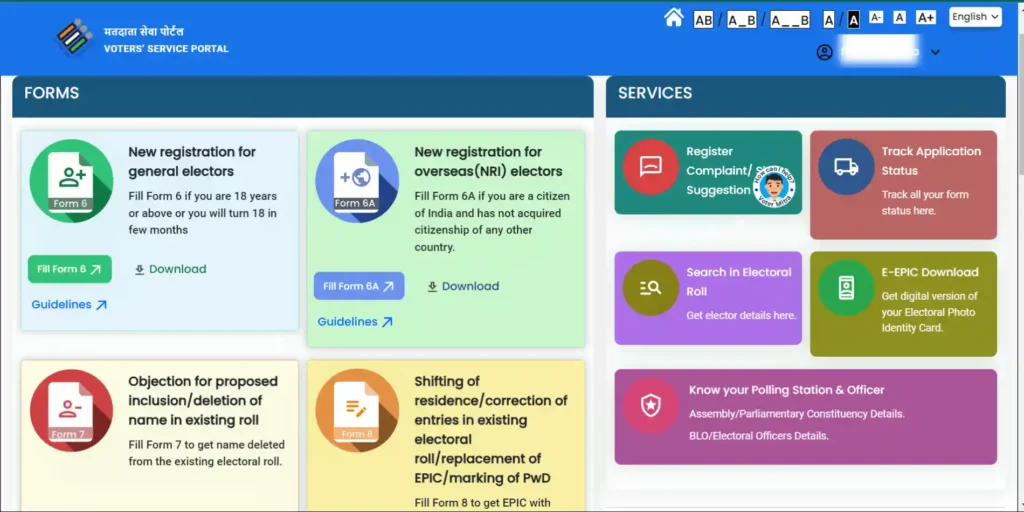
Step 2: Click the “Login” button.
Step 3: Enter your registered mobile number, password and the Captcha code.
Step 4: Click on the “Request OTP” button.
Step 5: Enter the OTP you have received. Click on “Verify & login.”
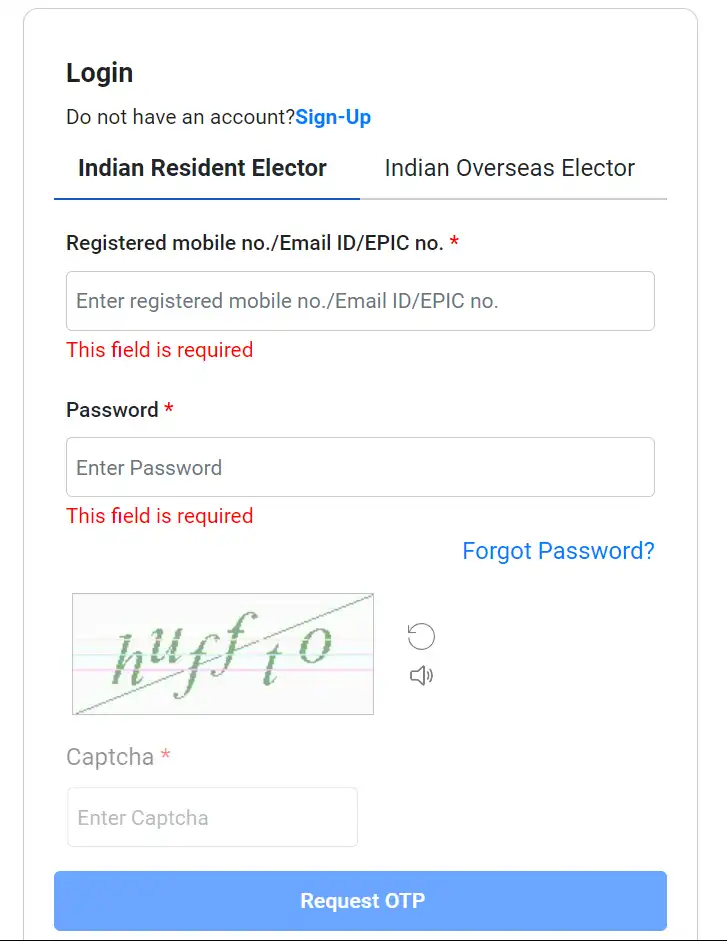
Step 6: Click on the “E-EPIC Download” tab.
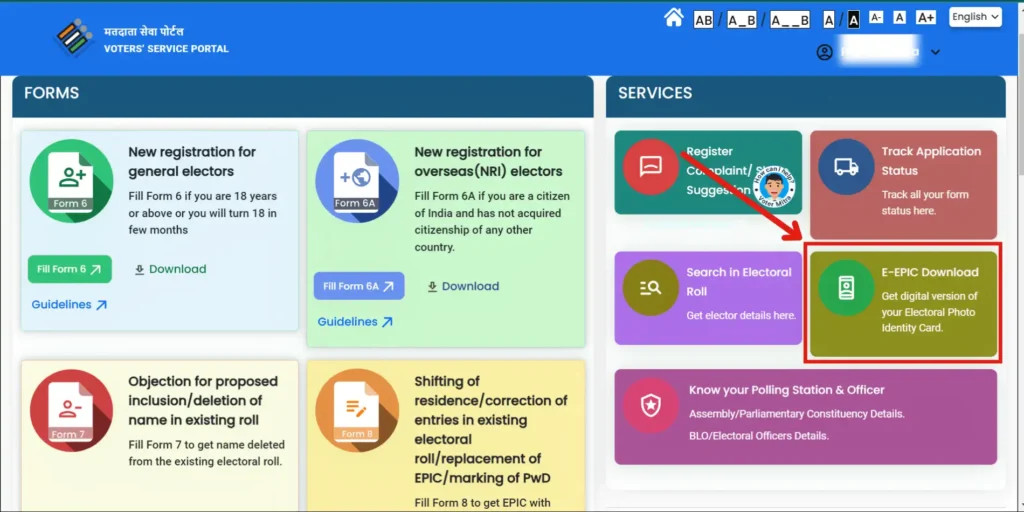
Step 7: Select “EPIC No” or “Form Reference No.”
Step 8: Now, enter the Form Reference No or the EPIC No; select the state and click on the “Search” button.
Note: Please note that the EPIC No is your Voter ID number.
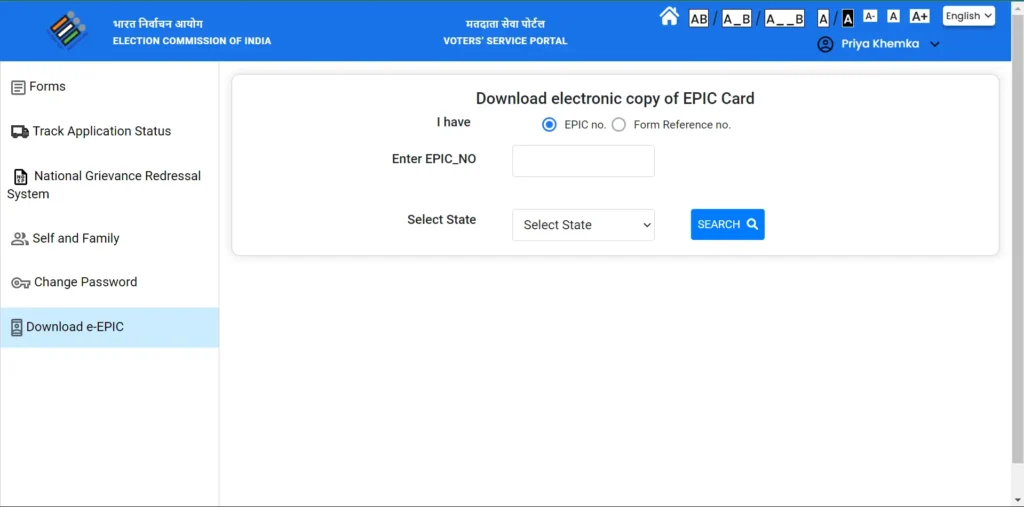
Step 9: You will see your Voter ID details on your screen now; click “Send OTP.”
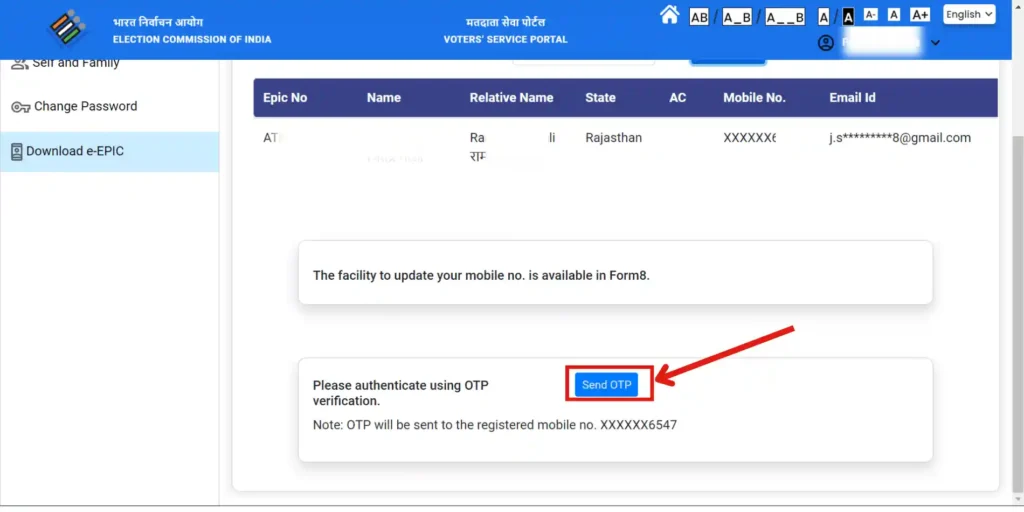
Note: Please note that your mobile number must be updated in the Voter ID. Otherwise, you will not see the Send OTP option.
Step 10: Enter the OTP you have received and click on the “Verify” button.
Step 11: Click the “Download e-EPIC’ option to download your Voter ID.
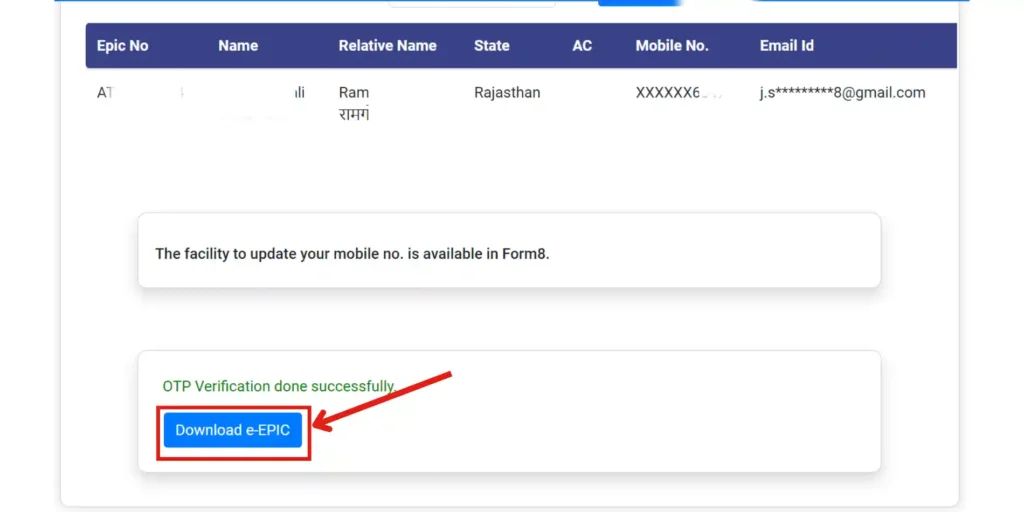
Status of Voter ID Card Check Online
You can follow the below-given steps for a Voter ID track status:-
Step 1: Go to the Portal of National Voters’ Services.
Step 2: Click on “login.” You will be asked to enter your mobile number, password, captcha code, and OTP.
Step 3: Click the “Track Application Status button.”
Step 4: Fill in information like reference number and state name, and click the “Submit” button.
Step 5: Now, you will be able to see your voter registration status.
Step 6: After that, an acknowledgement slip containing a unique number known as the reference ID is sent to you.
Voter ID Status Check Offline
- You have to visit the State Election Office
- Then, you have to give information like your name, date of birth, and address.
- After that, the authorities will verify and deliver the status of your voter registration.
Conclusion
You must vote if you live in a democratic country. It makes you a responsible citizen. For people enjoying the right to vote, the Election Commission of India has streamlined the Voter ID process. So, quit delaying and apply if you haven’t already done so. Register yourself as a voter, get your voter ID card, and vote for the government you want!
FAQs
Q. How is a Voter ID Card download possible?
Ans. You can go to the Voters’ Service Portal and type your EPIC number for Voter ID download.
Q. How do I change a phone number on the voter’s card?
Ans. The corrections can be done through Form 8. The change request needs to be approved by the EFO – the Electoral Registration Office.
Q. On the voter’s card, what does an EPIC number look like?
Ans. It is a 10-digit alphanumeric number, unique for every Voter/EPIC card.
Q. Can I have a voter’s card if I live abroad?
Ans. You can apply if you are Indian. If you have foreign citizenship, you cannot apply for a voter’s card.
Q. Why is my name not on the voter list?
Ans. You have to register as a voter through the ECI website.
Q. Is voting compulsory in India?
Ans. No, in India, voting is not compulsory.
Q. If I have a form-6 Reference Number but no EPIC number, may I download e-EPIC?
Ans. Yes, you can download it by using the Form Reference number.