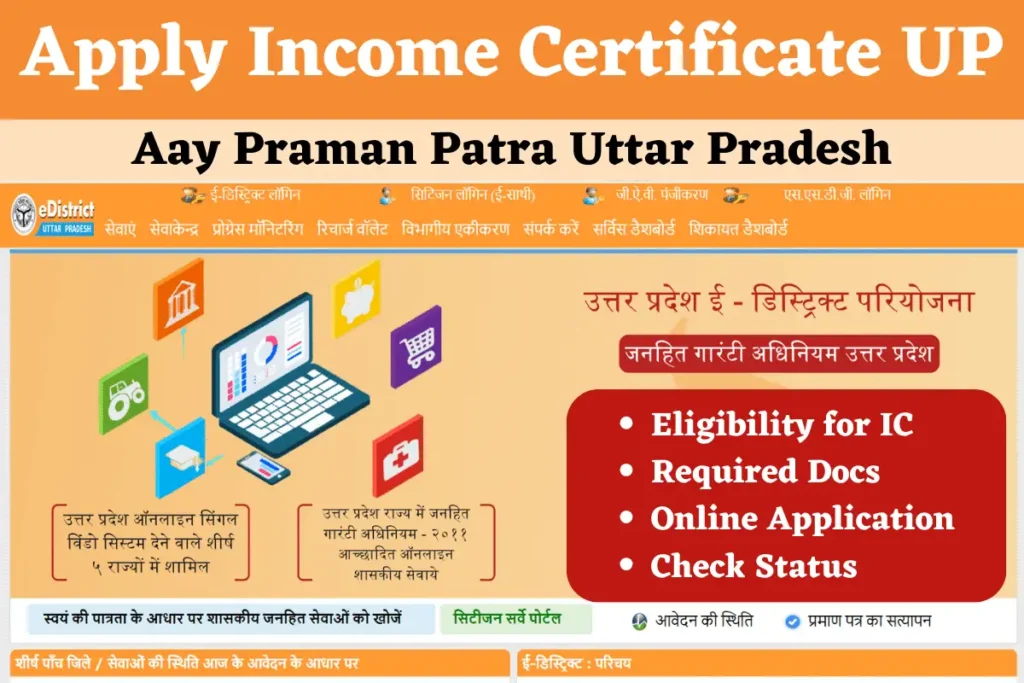Income Certificate UP – The government of Uttar Pradesh offers a hassle-free online process for citizens to apply for and receive their Income Certificate. The process is quick, efficient, and convenient, as it can be completed from the comfort of one’s home. A valid Income Certificate obtained through this online process is valid for three years. This article will provide a detailed guide on how to apply for and get an Aay Parman Patra in Uttar Pradesh.
Eligibility for Income Certificate UP
- Everyone, whether a salaried or non-salaried person.
- Residents of Uttar Pradesh are eligible to apply for an income certificate in UP.
- Applicant should have valid documents for income justification.
Required Documents for Income Certificate UP
The following are the documents required to get an income certificate in the state of UP:
- A recent passport-size photograph is needed.
- A valid government-issued photo ID, such as an Aadhaar card, PAN card, voter ID, driving license, passport, etc.
- Address proof such as ration card, electricity bill, water bill, etc.
- Income proof such as salary slips (Form 16 In case of salaried individuals), income tax returns, bank statements, property registration documents, rent receipts, etc. (In case of non-salaried individuals).
Self Declaration Form for Income Certificate UP
If you are applying for an income certificate in the state of UP, then you will have to upload the self-declaration certificate when filing your application. You can download the format of the Self Declaration Certificate from the official e-district portal of UP by following the steps given below:
Step 1: Open your internet browser and visit the official e-district login portal of the state of UP..
Step 2: Scroll down, and in the “Important Downloads” section, click on the “Self Declaration” button.
Step 3: The format will appear on your screen. Click on the “Download” button and check it in your Downloads folder.
Note: Now, you have to take a printout of the format. Enter your details, date, and signatures in the form. Scan the self-declaration form, which you can upload when applying for an income certificate.
Income Certificate UP Online Application
Given below is the process for an income Certificate UP apply online:
Step 1: Open your internet browser and visit the official e-district login portal of the state of UP by clicking on this link: e-District Sathi Portal
Step 2: Click on the “Citizen Login (e-Saathi)” button.
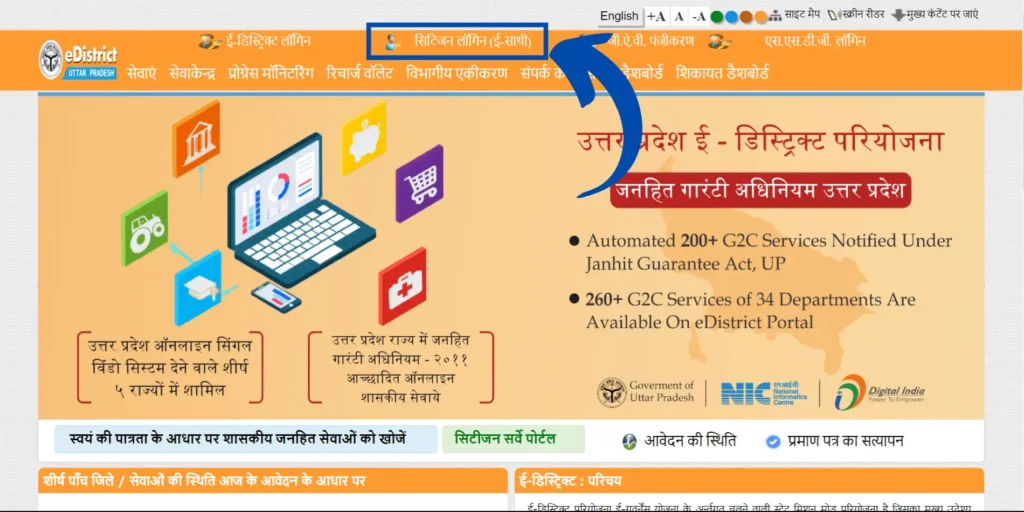
Step 3: Click on the “New User Registration” button.
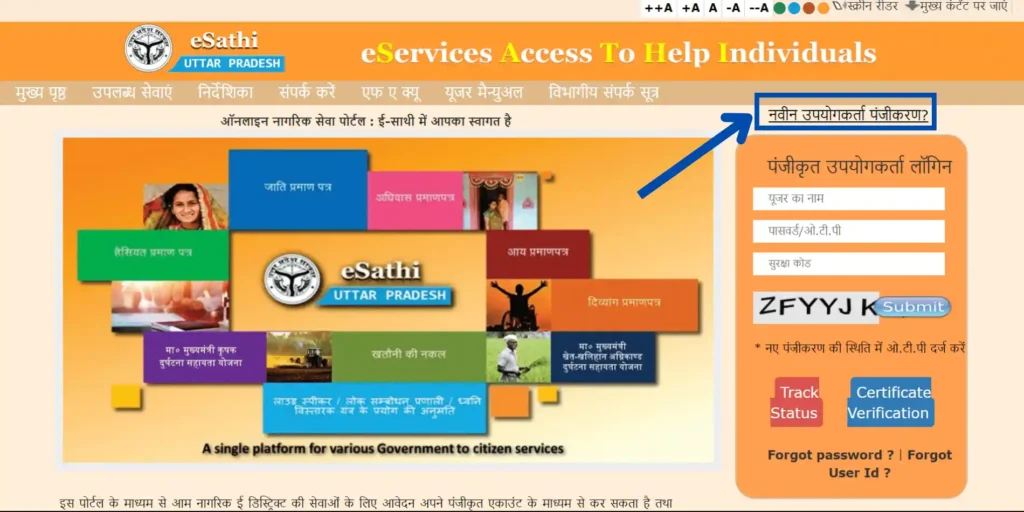
Step 4: Enter all the required information, enter the Captcha Code shown on the screen, and click the “Save” button. You will receive an OTP on your registered mobile number, and you will be automatically directed to the Login Page.
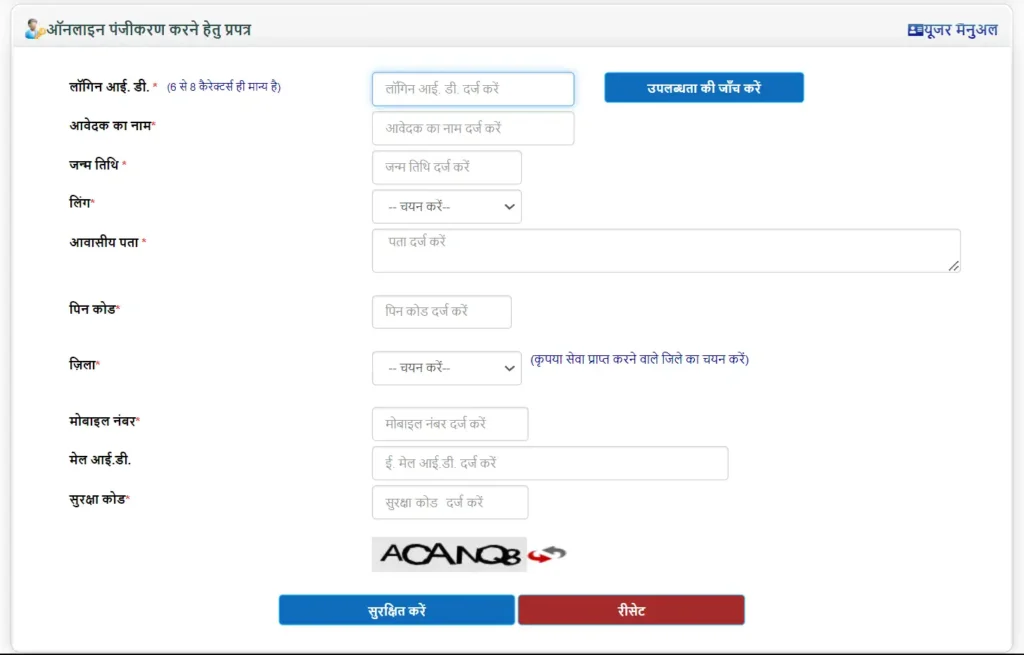
Step 5: Enter your User ID, Password, and OTP sent to your registered mobile number, Captcha Code shown on the screen, and click the “Submit” button.
Step 6: Enter your User Name, create a new password, and click on the “Change Password” button.
Step 7: In the Login section, enter your User ID, Password & Captcha Code and click on the “Submit” button.
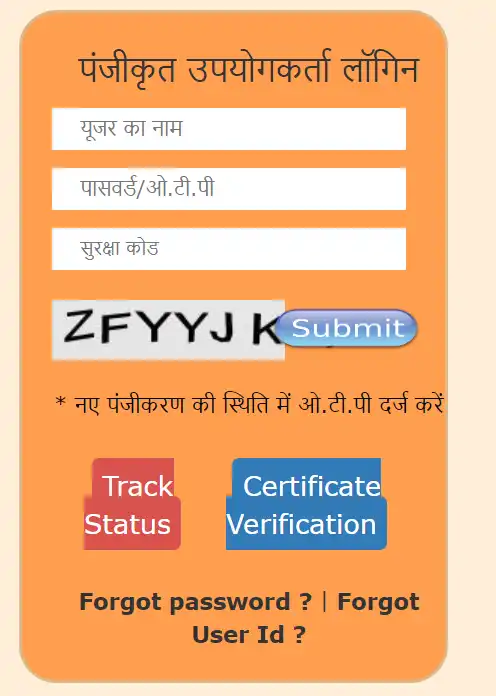
Step 8: Click on the “Income Certificate/आय प्रमाण पत्र”. And Complete eKYC using your Aadhar Card.
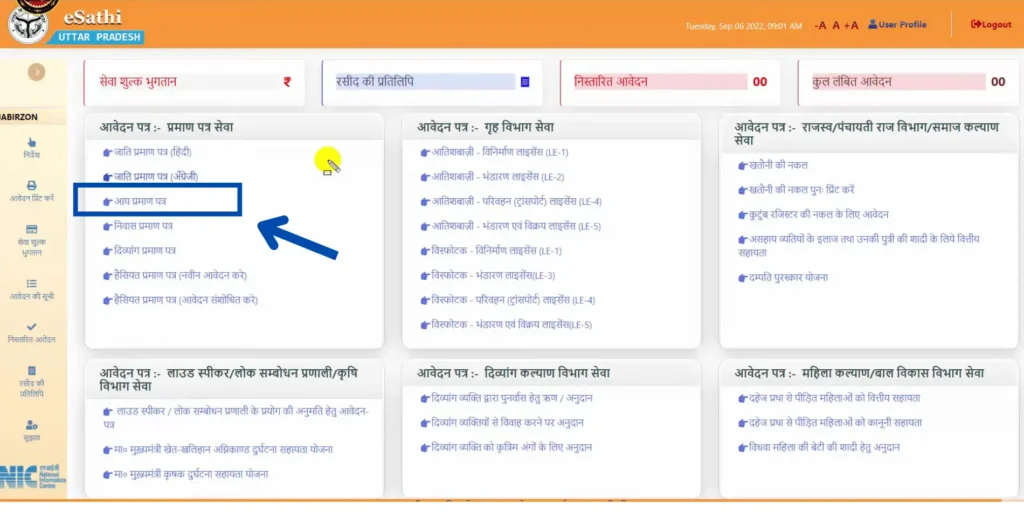
Step 9: After eKYC you will be redirected on the Application form, Enter all the required information correctly in this form.
Step 10: Upload the required documents and click the “Save/दर्ज करें” button.
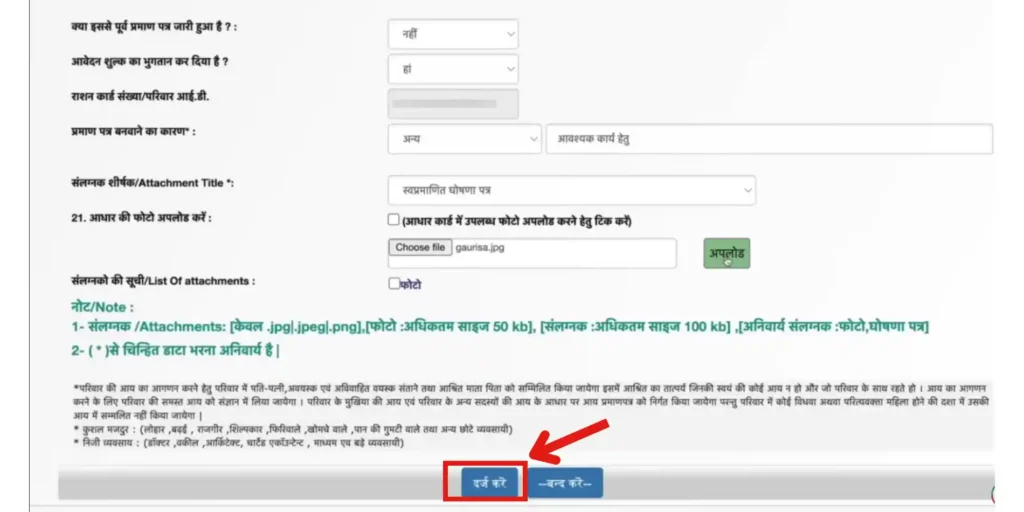
Step 11: Check all the details carefully and then click the “Make Payment” button. Then click the “Proceed with Payment” button.
Step 12: Choose your payment gateway and Pay Application fee. After Payment click the “Save” button.
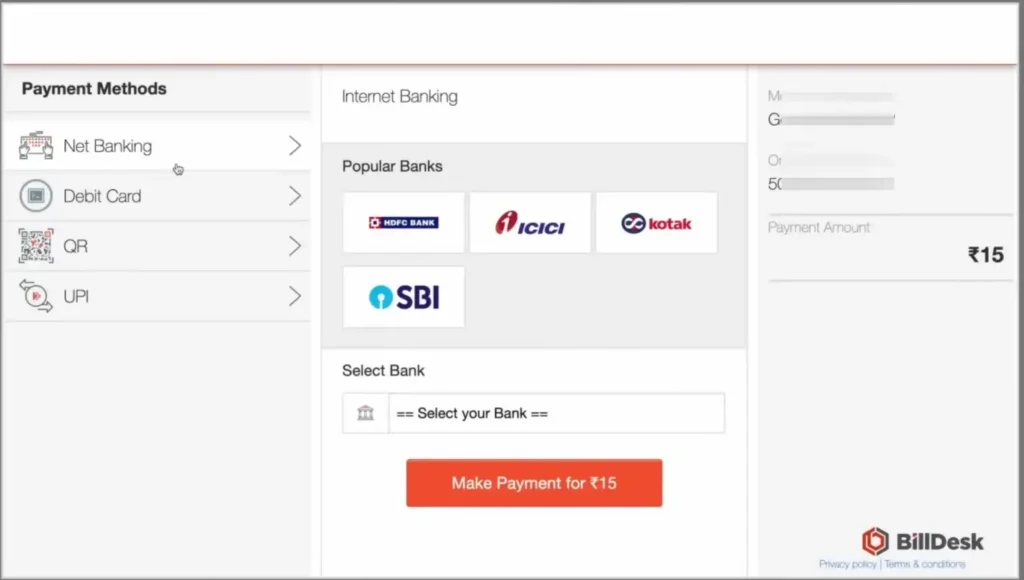
Step 13: You can now take a printout of the fee receipt by clicking the “Print” button.
Note:- Your Income Certificate UP online application has been submitted successfully. Now wait for a few days, and then you can download your Income Certificate.
Aay Praman Patra UP Online Check Status
Once you have applied successfully, you can track your Aay Praman Patra UP Status online. Given below is the step-by-step process to check the Income Certificate application status:
Step 1: Open your internet browser and visit the official e-district login portal of the state of UP by clicking on this link: https://edistrict.up.gov.in/edistrictup/.
Step 2: Click on the “Status of Online Application/आवेदन की सूचि” button.
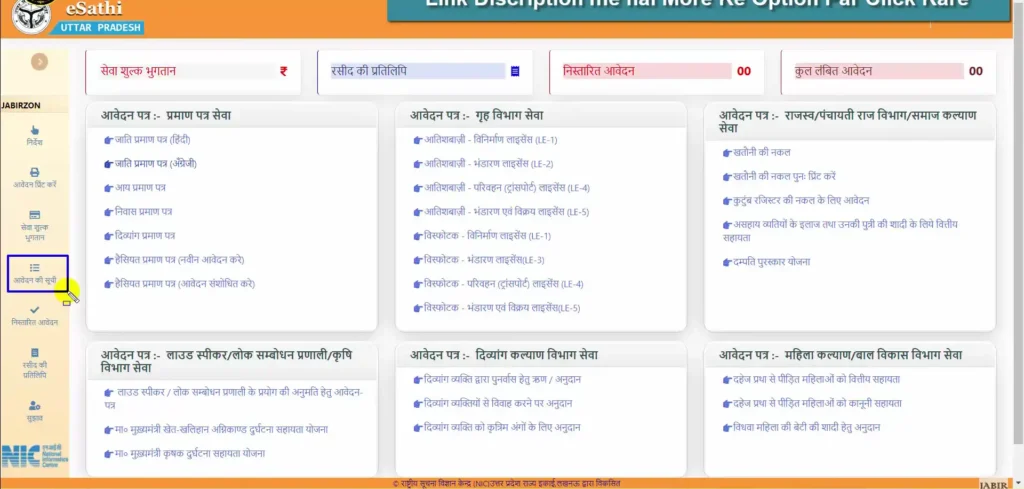
Step 3: Enter your Application Number in the given box and click on the Search button. Enter all the required information, enter the Captcha Code shown on the screen, and click the “Save” button.
Step 4: Details of your application and its status will be shown on the screen.
How to Download Income Certificate UP?
The general step-by-step process for Income Certificate UP download is as follows:
Step 1: Open your internet browser and visit the official e-district login portal of the state of UP by clicking on this link: https://edistrict.up.gov.in/edistrictup/.
Step 2: Click on the “Citizen Login (e-Saathi)” button.
Step 3: Enter your User ID, Password, Captcha Code shown on the screen and click on the “Submit” button.
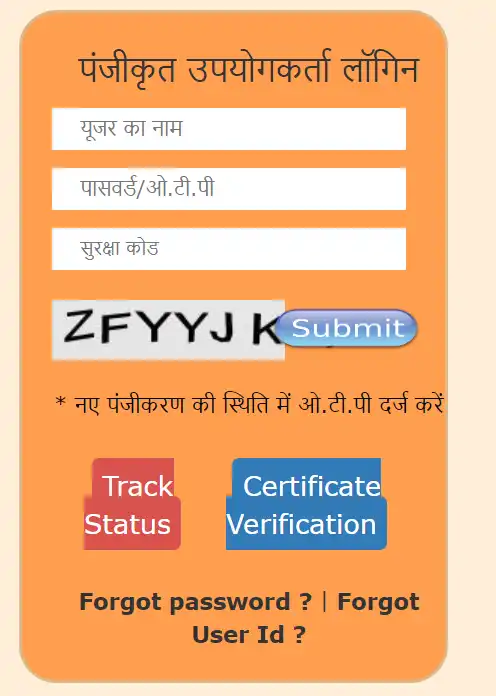
Step 4: Click on the “Disposed Off Applications” section. Select “Income” and click on the Application Number shown on the screen.
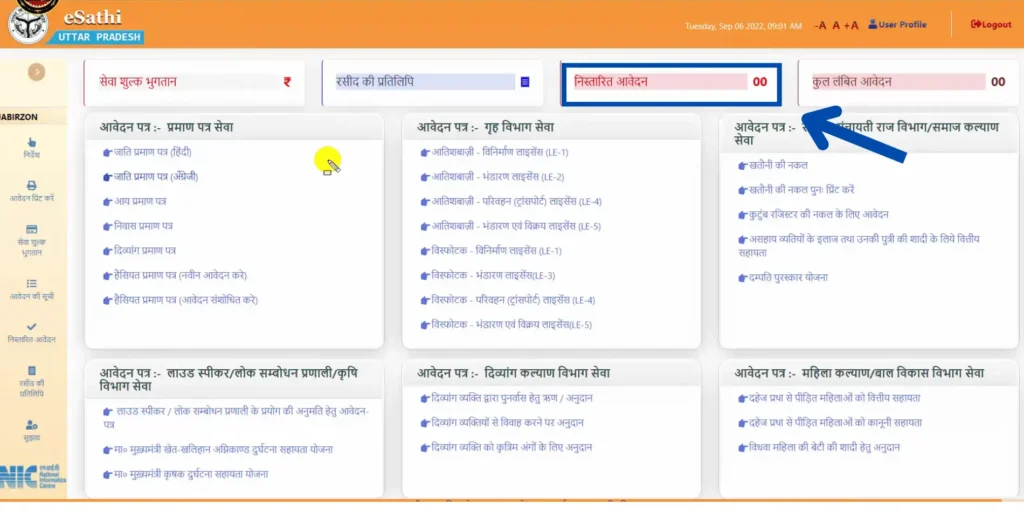
Step 5: Your Income Certificate will be shown on your screen. You can take a printout of the same.
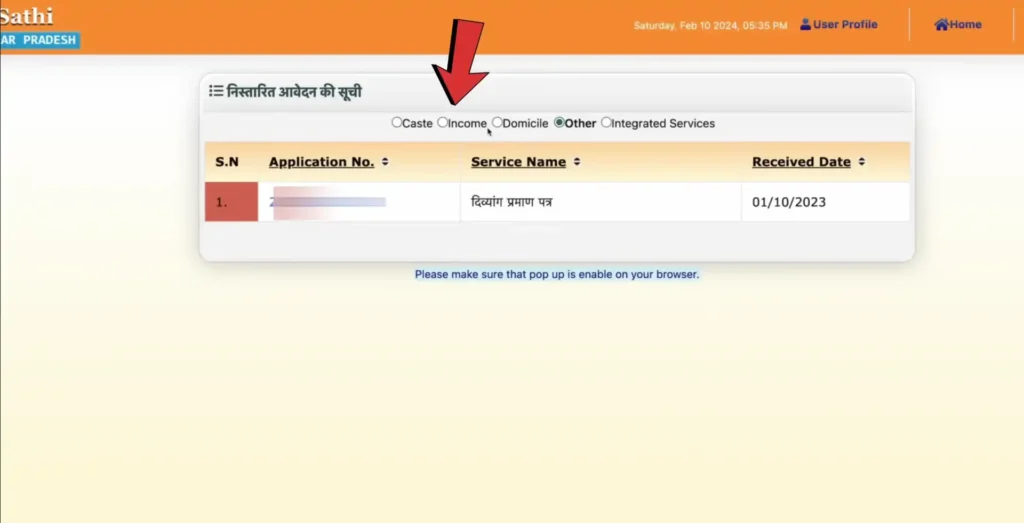
FAQs
Q. For how long is an income certificate valid in UP?
Ans. An income certificate in the state of UP is valid for three years and has to be renewed after that.
Q. What are the documents required to get an income certificate in the state of UP?
Ans. You need an application form, a self-certified declaration, a copy of your ration card, and ID proof like an Aadhar card or voter ID.
Q. What should I do when my income certificate expires?
Ans. You need to get it renewed when your certificate expires. To renew, you need to submit a renewal application and the required documents.
Q. How much fee I have to pay to apply for income certificate in the State of Uttar Pradesh?
Ans. To obtain an income certificate online, one has to pay a fee of Rupees 15 through online payment methods such as Google Pay, PhonePe, UPI, or QR code.
Q. How to download Self Declaration form to apply for Income Certificate UP?
Ans. The format of the Self Declaration Certificate can be downloaded from the official e-district portal of the state of UP by clicking on this link: https://edistrict.up.gov.in/edistrictup/.
Conclusion
In this article, we have discussed the complete process of applying for and obtaining an Income Certificate UP. We hope you find this article informative and valuable. For more such articles, please keep visiting our website regularly and join our WhatsApp group and Telegram Channel for all the latest updates.